Pitch Presentation
Prepare a Detailed slide presentation (optional)
(Google Slides preferred, PDF or PPTX OK)
You may use slides, videos, or any appropriate digital content for your pitch, including voice-over videos or slide presentation recordings.
Several weeks before the start of class, we publish a website that is only accessible to students enrolled in the class to help them make a decision on which projects interest them. The basic template will pull information you have provided on both the first form and the detailed form. We can also include a slide presentation that you supply.
You can submit this presentation by attaching it to the form when you submit the project (you have likely already submitted this form) or email to the instructors and it will be added to the class website, ideally please submit by August 1st. In this presentation, you can add any information you want, in particular, it gives you the ability to provide pictures. From a high level, this is your opportunity to appeal to the students that you want for your project. Slides that might be included:
- Project need
- Project overview
- Project background
- Interesting aspects of the project
- Skills required for the project
- Why a student would want to do the project (long term goals, technical progression, experience etc)
- A little about yourself and your company
- Expectations you might have for the students
- H/W or S/W you are expecting to use – if you already know the specific H/W or S/W you want to use then include it, if you have no idea, then state that you are looking for the students to figure it out.
- Help the students see where they could fit in the project
- If the Senior Design project is a subset of a larger project, be clear on what part of the project you expect the students to do – students might be scared away by an assumption that they have to work on the entire project rather than just a small subset. It is also good for the students to know where they fit in the big picture.
Prepare Pitch Presentation
(Google slides preferred, PDF or PPTX OK)
You may use slides, videos, or any appropriate digital content for your pitch, including voice-over videos or slide presentation recordings.
There is about a 3-5% chance that a certain project will not get assigned due to a lack of student interest or difficulty finding the right team with the right skills. So, the pitch presentation is your opportunity to get students excited about your project and attract the right students with the right skills. You have 2 minutes to convince the students that yours is the best project for them to learn, have fun and get high grades in and help them see how this is the project for them. This is a sales pitch for your project to get the students you want. This can mostly be a subset of the Detailed Slide Presentation.
Things you should include:
- Project Need and Background
- Skills needed and skills that will be developed
- Overview of how you see the project
- Who you are – students want to know that you are there for them and that they will be supported by somebody who will get them through the class.
- Pictures
Matching Students to Projects
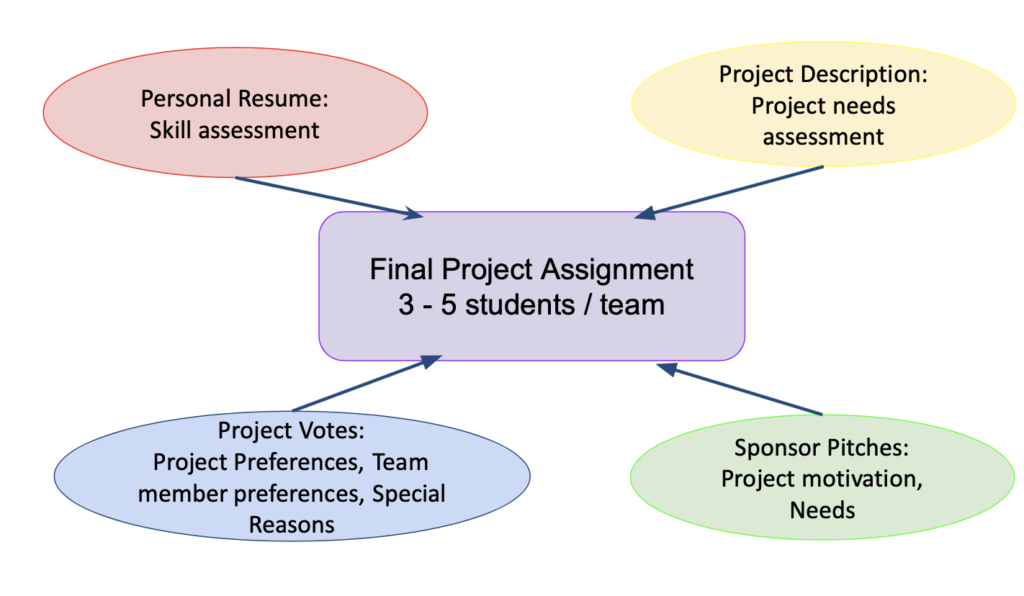
Agreements
- If you disclosed the agreement before the students selected your project you may ask the student to enter into an agreement between you (or your entity) and the student. The most common are Confidentiality/NDA and IP Assignment agreements. Neither the University or the facility may be parties to the agreements nor can they give you advice or provide the agreements. You may not ask the students to sign an agreement mid way through the project without them knowing about it before they selected the project.
Contact Us
Please contact us any time with any concerns, questions, or other potential ways we can help!
- Prof. Rachana A. Gupta
- Director, ECE Design Center
- 919-515-6919
- ragupta@ncsu.edu
- Prof. Jeremy Edmondson
- Assoc. Director, ECE Design Center
- jedmond2@ncsu.edu
